nifedipine equivalent nifedipine er extrageek.com nifedipine princeps How to upload the pictures to the posts:
1) In the interface where you type your post find a Yellow icon on toolbar with name “Insert image from the gallery”
2) In the presented interface click “Browse” and select the image that you wish to upload into the site’s repository. (Gif and Jpg are allowed)
3) Click “Upload” and wait unit the site sucks the image in.
4) Find your image in the collection of the Image Gallery (if the image are not here then right click on the white section and select “refresh” and select it with your mouse. The image will appear in the preview section.
5) Now set up the property of the image if you wish and click “Insert”. The uploaded image will be inserted into your post.
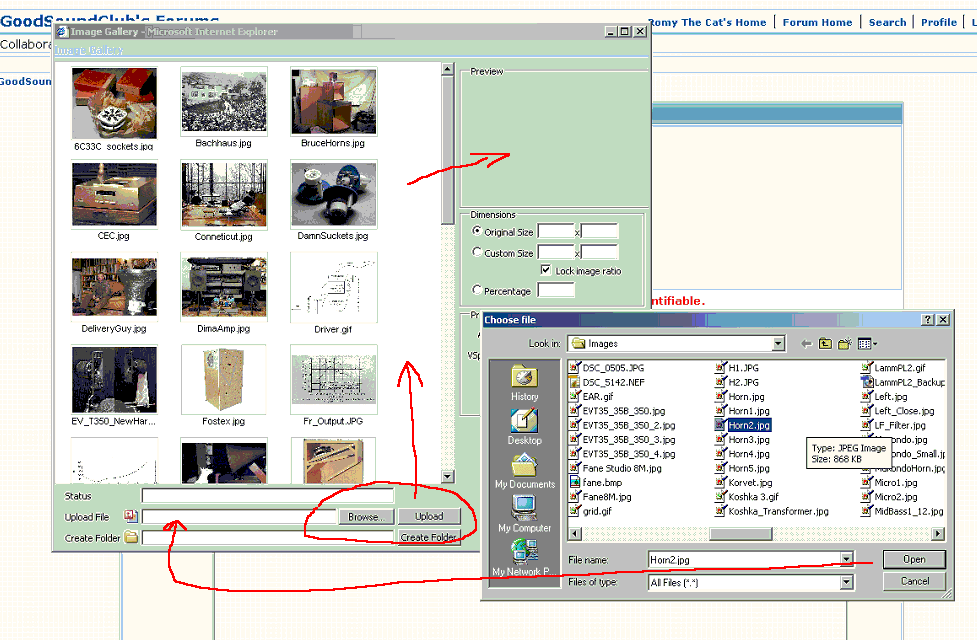
Should you have any problem contact me for assistance.
Romy the caT
"I wish I could score everything for horns." - Richard Wagner. "Our writing equipment takes part in the forming of our thoughts." - Friedrich Nietzsche
|