|
Posted by Romy the Cat on
04-16-2012
|
|
fiogf49gjkf0d Playing back music by streaming signal from computer has become super fashionable among audio people. Everyone seems do it nowadays but the more they do the more I do not appreciate what theses audio people do. I have quite well documented record to be against the computer audio and in one way or other I have expressed before all my areas of dissatisfaction by computer audio. I know that I sound too sane to be understood by an average audio psycho but to impact the audio psychos is not my objective. I still would like my view to be expressed, it was before and I created this there as a centralized anti- computer playback megaphone. As I have time I will post my thoughts in there, feel free to do the same. Be advised that any pro-computer playback in this there will be objected, why? Because I hate computer playback and I hate the parasitic and metastasis influence it has over audio community.
Rgs,
Romy the Cat
|
|
|
|
Posted by manisandher on
04-16-2012
|
|
fiogf49gjkf0d  Romy the Cat wrote: Romy the Cat wrote: | | Be advised that any pro-computer playback in this there will be objected... |
|
OK, I'll bear this in mind...
I think computer playback is fraught with issues. Even a simple thing like the type of hard-drive used affects the sound, in my experience.
I spent an inordinate amount of time trying to make 'identical-sounding' digital recordings of vinyl ... to no avail. I mean, when I passed the analogue signal from my phono stage through to the PMII's ADC, and then directly out of the PMII again through its DAC (i.e. no computer in sight) I could indeed get to a point where there was no discernable difference between the original analogue signal and the same signal passing through the PMII's ADC/DAC (within the compromises of the not-totally-transparent preamp I was using for switching purposes). But as soon as I tried to capture the output of the ADC onto a computer hard-drive and play it back bit-perfectly from the computer, the sound seemed to lose all its life - pretty much irrespective of the playback software (although some definitely sounded closer to the original analogue than others).
But I've persisted with computer playback and now have a setup that I find is very listenable, even with regualr CD rips. Better than the best CD transport? I don't know as I've never had the priviledge of hearing one. But certainly listenable.
So I look forward to hearing your thoughts Romy, and sharing my own experiences.
Mani.
|
|
|
|
Posted by Romy the Cat on
04-20-2012
|
|
fiogf49gjkf0d Computer playback has no autobiographical value. CD, LP, tape etc have autobiographical value and sometime huge value. A location on HD has none of it.
Computer playback has no unified standard and no reference in virtual world. If a person uses some kind of CD player for instance, some kind of DAC and some kind of cables then knowing the ingredient it is possible to have idea what sound the person might have, at least from you’re his/her front end. In case of computer playback it is absolutely imposable as there are zillion valuables, there are no standards and there is huge opportunity for misuse computer playback.
Computer playback is unfortunately very fuckable. There are enormous reasons why a person never get result as it might get from given hardware/software and sine most of audio people are idiots or ignorant then never get that hat they might get. Again, in the environment where there is no reference and no assessment QA it is impossible to say what is going on.
Computer playback is too valuable for stupid abuse. There is no reason to make lat say wide bandwidth SET output transformers – the idiot might use any crappie transformers and then EQ sound making it to run from DC to megahertz. The problems deriding from DSP processing are absolutely not know to most of the audio idiots, I have seen the “big time reviewers”, or “deserved to be slaughtered idiots” in my vocabulary had reviewed audio by injecting digital correction to their crappy computer playback. This tendency will only spread wider, unfortunately…
There is no source material for computer playback. Unfortunately the downloadable 24 bit PCM never went big and there is practically nothing out there. The downloadable 24 bit material the IS out there is not really serious music. I have a lot of those file and they are not the level of performance the deserved to be played in my house. I do not even mention that fact that downloadable file are highly vulnerable to be destroyed by the industry fools or by the distribution channels - it what we see all over the world. So, the huge rise of computer playback did not bring arise of good downloadable music. To copy file from CD to computer and to call it a “computer playback” is too retarded even to consider. It is not that I am against copping CD to HH. I am also not against smelling rose in gas mask – some people just do not know any better…
Computer playback has no regulation. If one make a phonostage then there RIAA deviation, frequency response, phase shift, rise time and many other criteria the makers has comply by natural means. Of cause all of it has absolutely no assurance of any good sound but it set some base of expectation about results. In computer playback there is absolutely no baseline. You might have one file and 5 different file players. You might play the same file with each of them and you will have hugely different results, the results that will NOT be projectable to anything else. You can’t compare the file player as the result will not be interpretable. Different files, records by different ways will be preferable to be played by different file players and no one would be able to make any sense out of it.
There are many other factors that makes me do not like computer playback. Ironically I have been using computer playback from 2004. Well, I use computer playback only to record and to play my FM broadcasts and it is very pososble that if I were not involved in FM then I would not even have a computer playback as I truly do not see any need or use from it (with exception to my FM).
|
|
|
|
Posted by manisandher on
04-22-2012
|
|
fiogf49gjkf0d  Romy the Cat wrote: Romy the Cat wrote: | | Computer playback has no autobiographical value. CD, LP, tape etc have autobiographical value and sometime huge value. A location on HD has none of it. |
|
Agreed.
 Romy the Cat wrote: Romy the Cat wrote: | | ... there are zillion valuables, there are no standards and there is huge opportunity for misuse computer playback. |
|
Agreed. I try to minimize this by following a couple of 'schools of thought'. In each, there are a bunch of us using the same playback software and DAC hardware. There's even some convergence in terms of computer hardware. What's interesting is that there seems to be a lot of similarity between what we hear.
The downside is that there is a risk of group-think...
 Romy the Cat wrote: Romy the Cat wrote: | | Computer playback is unfortunately very fuckable. |
|
Yep.
 Romy the Cat wrote: Romy the Cat wrote: | | The problems deriding from DSP processing are absolutely not know to most of the audio idiots... |
|
So, do you include the digital filters in your DACs here also? And the decimation/interpolation that all ADCs/DACs do? E.g. are you aware that your PMII runs at 24/176.4 internally (according to Michael Ritter)? So when you're recording at 24/88.2, you're decimating down from 24/176.4. Sounds like DSP to me...
I've learned so much from software players that provide high quality filters. E.g. a player such as 'HQPlayer' allows you to apply a whole bunch of different filters and dithering schemes. You can hear the difference between simple IIR/FIR filters and more complex 'minimum-phase' filters. You can even hear the effects of 'pre-ringing' and such on the sound.
 Romy the Cat wrote: Romy the Cat wrote: | | There is no source material for computer playback... the huge rise of computer playback did not bring arise of good downloadable music. |
|
I had really high hopes for companies like HDTracks. But now regard them with almost as much distain as you do.
 Romy the Cat wrote: Romy the Cat wrote: | | To copy file from CD to computer and to call it a “computer playback” is too retarded even to consider… |
|
I've tried to understand what makes transports sound different, and it seems to me that most of, if not all, the mechanisms that might be at play could be overcome by extracting the data off the CD 'off-line' and then playing back from a HDD. But I've never owned a really good CD transport so don't know how far my current "computer playback" is from this.
Another potential advantage I can see of computer audio is in the interface between the transport and the DAC. Of course, if an integrated CD player is used, there is no issue as it would inevitably utilize an I2S connection. However connecting a CD transport to a separate DAC seems fraught with issues. I know of one RF engineer who absolutely deplores the spdif and AES interfaces, believing they are totally inadequate for the transmission of even stereo 16/44.1. With computer audio, you can use asynchronous firewire or USB connections. In my experience, these introduce a whole new can of worms, especially relating to the transmission of noise. But perhaps this is more easily dealt with than the issues that spdif/AES introduce.
 Romy the Cat wrote: Romy the Cat wrote: | | ... it is very pososble that if I were not involved in FM then I would not even have a computer playback as I truly do not see any need or use from it (with exception to my FM). |
|
I would love to get rid of any computer from my audio system. However, right now, I have no other way to playback CDs (I don't have a CD player or transport) or the DSD files I've extracted from SACDs.
Mani.
|
|
|
|
Posted by mats on
04-22-2012
|
|
fiogf49gjkf0d A few years ago, hearing Romy's amazing FM recordings, the computer seemed a necessity. So now it is here, and it blesses and seduces.
Jumping around playlists is sometimes a lot of fun. Quick comparisons and sudden thrills, and newness. Along with that can come restlessness and
impatience. But today I read in the swedish paper Dagens Nyheter, a 5 star review of the forthcoming Bruckner 7 recording by Barenboim
and the Berlin Staatskapelle. I thought I already had that, but upon further investigation what I had was a live recording of Bruckner 8 with Barenboim,
broadcast a few days ago on the BBC, recorded and shared by a friendly englishman, and now enjoyed by me here in Chicago in 16/44 quality.
Pretty amazing, and a lot of fun. And with the existence of 1400 kbps stations (KEXP) the future could be very exciting.
Along the same lines, yesterday I came across a recording from a record store performance by a band I had never heard, The Pines. Liking them quite
a bit, I heard some snippets on iTunes and Amazon, went on to their site, found a video, and a tour schedule. Turns out they were playing a show in
Chicago last night, tickets still available, a good set and a brief, friendly meeting with the band afterwards ensued.
In an effort to record live FM, I ended up buying the RBRX1 tuner. I run a 24/48 digital out, thru an RME HDSPe card to Pure Vinyl, then Lavry DA-11.
Not sure how good it sounds. I get a strong signal from WFMT, but it seems compressed and with a narrow soundstage. Oh well.....
|
|
|
|
Posted by Romy the Cat on
04-23-2012
|
|
fiogf49gjkf0d  mats wrote: mats wrote: | | Not sure how good it sounds. I get a strong signal from WFMT, but it seems compressed and with a narrow soundstage. Oh well..... |
|
We have the WFMT programs in Boston on Sunday 3PM to 5MP. They are syndicated public broadcasting and they uselessly do not come at good quality. This weekend we had Bernard Haitink with Chicago Symphony doing Mozart Piano Concerto No. 17, Haydn’s Sinfonia Concertante and Brahms Symphony No.4. Two weeks back we had Esa-Pekka Salonen with Chicago playing Leonore and Die Meistersinger overture, supplemented with no less than Bruckner 7. The play was not bad but I think that nationwide syndication of Chicago Symphony Orchestra Radio Broadcast come over satellite and as any other PBS programs too destroyed sonically.
There is nothing that could be done to them as they are implanted too deep into the psycho of nation sonic idiocy. However, if you get your WFMT directly to your tuner then you shall not have “compressed and with a narrow soundstage” sound. Chicago is known to have very wide and large “pick up sound” from them and even my crappy PBS Sunday Broadcasts are not “narrow”. If you would like I can post or send to you a fragment of B7 I recorded two weeks back off the air. It is not good sound but it is not “narrow soundstage” for all intended per pose.
If what WFMT dispatch locally even worth then what we have in Boston from WFMT then you need to do what I do in Boston – to press the people who fuck it up to do better job. It is complexly out of public eyes but to get in Boston the Sound as we have it now (and I do not claim that it is so great but it is much better than it might be if I did not stress them almost weekly) it took a LOT of efforts on my side. Get familiar with the people who involved into broadcasting in your town. Explain to them you position and agenda and help them to make Sound better. It is complicated subject but if you do not do it then no one in your town will do it for you.
The Cat
|
|
|
|
Posted by decoud on
04-23-2012
|
|
fiogf49gjkf0d For what it is worth, I have found the Lavry DA-11 to be very susceptible to the noise level of the USB input and so may not be the best DAC to try with a computer, where the noise is a function of too many variables. Of course, if other material is fine it cannot be the answer but worth thinking about in any event. There is a discussion that has a bearing on why that might be (for the very similar DA-10) here http://lavryengineering.com/lavry_forum/viewtopic.php?t=337
|
|
|
|
Posted by manisandher on
04-24-2012
|
|
fiogf49gjkf0d Here's a computer playback approach that I though people might be interested in. In many ways, it's pretty much the leading edge of computer playback as far as I know.
The idea here is to isolate the DAC as much as possible from the PC. All the audio processing is performed in the software player which sits in a 'powerful' and potentially mechanically/electromagnetically noisy PC. The output of the software player is streamed asynchronously via LAN to an ultra-low footprint computer running Linux. The DAC is connected directly to the Linux computer. In my setup, I have a noisy PC sitting in my basement, controlled from my desktop PC using Remote Desktop.
There are a number of challenges in using this approach, not least of which are the small number of Linux drivers available. This limits the DAC choice massively. From my own experience, RME and Dice drivers work fine. Oh and not everyone is comfortable with Linux. I'm certainly not and commissioned a developer to put the necessary Linux OS onto a bootable USB stick for me.
The results are interesting. There is a clarity that I hear that I find very hard to replicate with most PC-direct-to-DAC connections. And the hardware isn't expensive - the Linux computer and necessary OS can come in under the $500 mark.
Mani.
PS. Romy, it didn't feel appropriate to reply directly to your Alex Yakovlev thread. Maybe the real lesson here is that life is way too short to waste time and effort on anything that just doesn't matter.
|
|
|
|
Posted by RonyWeissman on
05-11-2012
|
|
fiogf49gjkf0d At the risk of sounding like a yahoo, can i ask you romy if you have used your PC for internet radio playback. , as opposed to cd or other forms of digital playback ? My cd collection played out of iTunes to my DAC sounds lifeless, pointless. However playing 320kbps internet radio via iTunes into my DAC is very very good. Try LINN radio classical some time and let me know what you think. I will not bore you with the audio terminology but I know the format is doing several things that you look for in your own playback especially in your end of life phonostage discussion.
Just for the techies, i am running iTunes (older version that I prefer) on iMac via ethernet cabe to airport express. I use the airport express to access internet via wifi (wifi turned off on the iMac), a digital cable runs from airport express to DAC.
|
|
|
|
Posted by Romy the Cat on
05-14-2012
|
|
fiogf49gjkf0d
Thanks. Rony. I will certainly try the iTune, Linn channel and the rest of them. My opinion about them worth little as the “quietly” is always in context of… context. It is absolutely not arguable that 320kbps, or any other kbps steam for this matter, are not good. The MP3 stream implies digital compression and that is not good. I never was able to make rate, depth, volume change without DSP with killing Sound, not to mention to inflict such a horrible impact as recalculation the whole file in order to compress it into kbps MP3 stream. Still, would I consider the 320kbps is not listenable if the quality of sound is not important? Of cause not! There are zillion events when quality and fidelity of sound is absolutely does not matter – so why do not use whatever is convenient at the given tine?
For instance I just returned from a Caribbean trip. The subject of music was very important to me and to my girlfriend. She has Bose portable amplifier the can play 10 hours from her iPhone on battery. She is Mac user and she has her music in her phone, all in mp3 and I presume at lover rate then320kbps. So, I can for sure can bitch here and there about “the horror” of the mp3 and I will not be wrong. However, her mp3 player and her Bose amps were also the source of immense pleasure during our vacation. You can’t not imagine how wonderful is to lay at the St. John’s Maho beach to listen the Bruckner 8th, or to hide from sun under St. Thomas’ Magens beach’s trees and to listen some Bach. The iPad, the Amy’s mp3 collection and the Bose radio were truly one of many great successes of the trip. I am for sure will love to have Macondo, Milq and TT out there but it would be kind if unpractical….

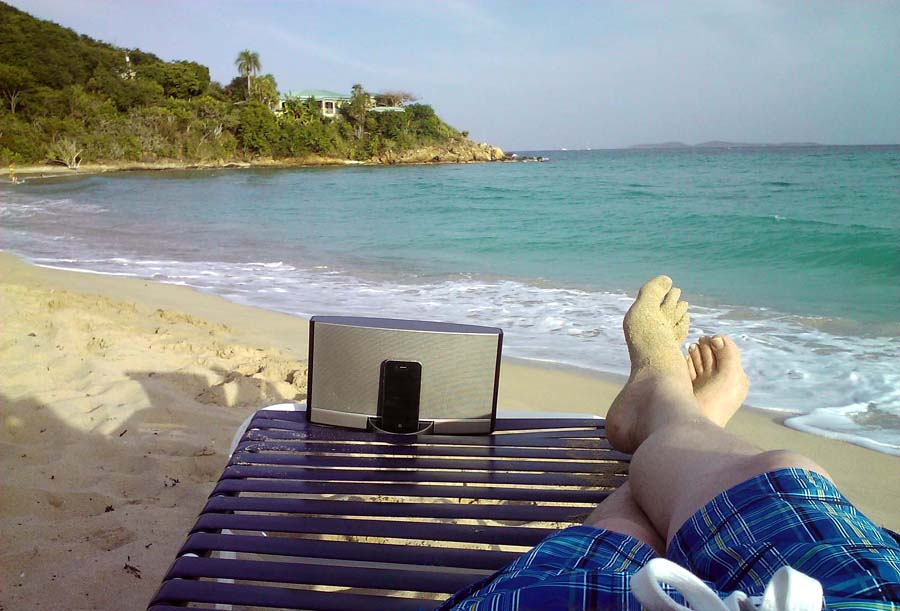
Rgs,
The Cat
|
|
|
|
Posted by RonyWeissman on
05-15-2012
|
|
fiogf49gjkf0d Ha-ha nice photos!
Yes i'm sur if we consider the Absolute Sound, my internet radio is somewhat digital hazy on the trail end of notes and un-natural boomy on bottom but it is very enjoyable and much more than listenable compared to screechy DG vinyl, and there are no commercials or idiot commentary!
R Weissman
|
|
|
|
Posted by Currawong on
08-18-2012
|
|
fiogf49gjkf0d
I saw this topic and it prompted me to register and reply, rather than just read, which I've been doing on and off for years now.
While I would love to have the time, space and patience for a vinyl rig, it is not going to happen, and, since quite a bit of my work is in front of my computer, I explored getting the most out of it as the transport. Just as there are a myriad of details in a vinyl system, so too are there in a computer system. Quite a few have been made redundant by the availability of better electronics, such as more recent async USB receivers, but despite that, I still find the playback software sounds different! It is crazy.
Some years ago I bought a DAC from an interesting Chinese man who makes old-school high-end equipment with heavily regulated power supplies, all discrete circuits and no negative feedback in the design. The DAC only had an S/PDIF input and was sensitive to transport quality, despite his unique effort at utilising, of all things, DSP found commonly on industrial network cards as an asynchronous computer to handle the digital signals. As time went on, he, at his customer's request, explored USB input, mostly in his cheaper DACs, as, initially, he refused to add anything at all to his reference DAC that might degrade the sound quality. He even refused my request to add an optical input so I had to buy a converter to use it with my computer!
The converter died, and I was left without my main source of enjoyment. Impulse-buying a cheap Onkyo-rebadged Philips SACD player, I didn't feel the sound was as good. I was learning my first lesson about digital transports with this experience.
Further down the line, I bought an Audiophilleo 1 USB to S/PDIF converter. The manufacturer claims that it has 1 or 2 picoseconds of jitter, only. I found someone with sufficient equipment to measure it and the result was in femtoseconds! However, despite the awesome credentials of the unit, the treble sounded a bit harsh. It uses the computer's power to run, so I thought I'd try an isolated power supply. I ended up buying a USB hub from a company called Vaunix that makes signal generators. The hub is designed to be used with their equipment, isolating and improving the power supply to equipment. This fixed the issue with the treble! Not much later, Audiophilleo came out with the Pure Power upgrade that uses a special power supply for the output half of the circuit. Correlating with what the maker of my DAC said, it seems that even if a device is very low in either of the two types of jitter, it still has to have a good S/PDIF output. Josh of Sonicweld made an interesting point that the S/PDIF output can be likened to an analogue device playing a square wave. The capabilities of that are important, independent of jitter, to the performance of the digital output of a converter, alongside the necessity of all the components having the same (characteristic) impedance. If they don't, the result will be reflections along the cable that disturb the signal. This can be easily seen on a scope.
Recently, partly out of curiosity and partly out of self-indulgence, I bought a Calyx DAC, which is totally opposite in philosophy to my main DAC. No huge power supply, no R2R DAC chips, OPAMP output stage instead of discrete component and USB input as the primary source of both power and digital music. Forum comments in various areas suggested that its USB input was better than its coax input.
Contrast the innards of both DACs. The first picture is from the manufacturer's site and the second from 6moons, since they insist on taking apart the stuff they review. The third is an old Parasound DAC1600HD, which was built with a similar philosophy to the first DAC and which I think has the most natural instrument reproduction of all three, likely due to the old PCM63K chips present.
(Sorry, but for some reason I cannot upload images, so I've put links instead.)
http://www.audio-gd.com/Pro/dac/RE7.1/RE7.115.JPG
http://www.6moons.com/audioreviews/calyx3/open2.jpg
http://csbd.org/~danchow/Parasound_DAC1600HD/Parasound_DAC1600HD_open_10.png
Though I'm very pleased with the sound from my main DAC, along with the Audiphilleo + Pure Power and Vaunix hub etc., due to all the components involved, it doesn't sound good until it has warmed up for a couple of hours. Due to the cost of power here in Japan, as well as the need to cut down on usage now almost all nuclear stations have been shut down, I can't just leave it on all day and have to switch it on when I listen, which isn't as good. My hope was that I could get good results out of the Calyx, either from its USB or using the Audiophilleo.
Unfortunately the USB input results in a sound that is rather "flat" and un-musical. The Calyx power supply improves things somewhat and the Vaunix more so, but the best results were with the Audiphilleo and Pure Power. Now I had something akin to my Reference 7.1 without the power bill but with music sounding alive and beautiful -- at least as much as it can without emptying one's wallet into the pockets of one of the various companies that make discrete resistor ladder DACs. Unfortunately those are out of my budget. Maybe one day I'll have to stop being lazy and just build one of my own, or work harder.
So though I agree computer playback can be a clusterfuck, for me it would be as much a confusion for me to, say, switch to vinyl and have to go through the motions of learning everything from scratch and dealing with a bunch of different variables.
 manisandher wrote: manisandher wrote: | Here's a computer playback approach that I though people might be interested in. In many ways, it's pretty much the leading edge of computer playback as far as I know.
The idea here is to isolate the DAC as much as possible from the PC. All the audio processing is performed in the software player which sits in a 'powerful' and potentially mechanically/electromagnetically noisy PC. The output of the software player is streamed asynchronously via LAN to an ultra-low footprint computer running Linux. The DAC is connected directly to the Linux computer. In my setup, I have a noisy PC sitting in my basement, controlled from my desktop PC using Remote Desktop.
There are a number of challenges in using this approach, not least of which are the small number of Linux drivers available. This limits the DAC choice massively. From my own experience, RME and Dice drivers work fine. Oh and not everyone is comfortable with Linux. I'm certainly not and commissioned a developer to put the necessary Linux OS onto a bootable USB stick for me.
The results are interesting. There is a clarity that I hear that I find very hard to replicate with most PC-direct-to-DAC connections. And the hardware isn't expensive - the Linux computer and necessary OS can come in under the $500 mark.
|
|
I think this is definitely the way to go. I have a pair of very sensitive in-ear monitors a friend lent me to try. Being highly sensitive, it is easy to hear the computer noise through USB-connected devices. I was listening through a very inexpensive but pleasant-sounding DAC/amp and could hear chirps as the computer it was connected to loaded the tracks from an external SSD drive.
Though it is limited to 96k (not necessarily a bad thing as higher res files arguably have no benefit and likely detriment) it is possible to stream with an iPad, which can connect to many USB DACs using the camera connection kit. Some people are fond of modifying Squeezeboxes for this reason. Similarly, it makes a lot more sense to me now why Linn has gone in the direction of network streaming.
|
|
|
|
Posted by manisandher on
08-20-2012
|
|
fiogf49gjkf0d Hi Currawong, thanks for sharing your experiences.
My own computer playback journey goes back some 9-10 years ago when I started using a MOTU 896HD to interface a PC to my then Esoteric D70 DAC. And in the passing time the one thing I've learned about computer audio is that 'everything matters'. You can almost throw logic out of the window. For example, the type of hard drive you use to play music back from really shouldn't matter - it's just 1s and 0s after all - but it does!
I've never mentioned this on this forum before (it's too close to a recommendation), but in my experience there is a computer playback 'system' that is head and shoulders above all others. It is the Phasure XXHighEnd software player and the Phasure NOS1 DAC. (Just Google these for more info.)
But these are not for newbies to computer audio.
The XXHighEnd software only works on a PC (suits me fine), and being a true 'memory player' requires a powerful PC to perform at its best. But don't get me wrong here, when playing a track, the CPU usage is virtually zero. But the player does all necessary processing before playing and intermittantly needs to access this pre-processed information as it's playing - the more quickly it can do this, the better the sound quality. The confguration of XXHighEnd is pretty involved too until you get used to it.
Although any software player (PC or Mac) will work with the DAC, the NOS1 really is designed to be used with XXHighEnd. It's an R2R design utilizing eight BB PCM1704U-K chips. The idea here is to 'upsample' all 16/44.1 material to 24/705.6 in XXHighEnd and then feed this to the DAC via async USB (the only aysnc USB implementation that I'm aware of that is 24/768 capable). The DAC then does no upsampling, oversampling or delta-sigma modulation on the signal whatsoever - just a simple digital-to-analog conversion utilizing the 1704's highest data rate.
This is easily the best source I've ever had in my own system (putting the Pacific Microsonics Model Two to shame) or that I've ever heard at any show.
Oh, and I really don't mean this as a sales pitch (I have no vested interest in Phasure whatsoever), but feel that 'The Good Sound Club' really should know about it.
Mani.
|
|
|
|
Posted by Amir on
02-09-2017
|
 manisandher wrote: manisandher wrote: | fiogf49gjkf0dHere's a computer playback approach that I though people might be interested in. In many ways, it's pretty much the leading edge of computer playback as far as I know.
The idea here is to isolate the DAC as much as possible from the PC. All the audio processing is performed in the software player which sits in a 'powerful' and potentially mechanically/electromagnetically noisy PC. The output of the software player is streamed asynchronously via LAN to an ultra-low footprint computer running Linux. The DAC is connected directly to the Linux computer. In my setup, I have a noisy PC sitting in my basement, controlled from my desktop PC using Remote Desktop.
There are a number of challenges in using this approach, not least of which are the small number of Linux drivers available. This limits the DAC choice massively. From my own experience, RME and Dice drivers work fine. Oh and not everyone is comfortable with Linux. I'm certainly not and commissioned a developer to put the necessary Linux OS onto a bootable USB stick for me.
The results are interesting. There is a clarity that I hear that I find very hard to replicate with most PC-direct-to-DAC connections. And the hardware isn't expensive - the Linux computer and necessary OS can come in under the $500 mark.
Mani.
PS. Romy, it didn't feel appropriate to reply directly to your Alex Yakovlev thread. Maybe the real lesson here is that life is way too short to waste time and effort on anything that just doesn't matter. |
|
do you use microrendu?
|
|
|
|
Posted by manisandher on
02-10-2017
|
 Amir wrote: Amir wrote: | |
Hi Amir, yes I use a microRendu in my office system - it replaced the NAA I spoke about in the old post that you quoted. I think I'm one of the very few owners who hasn't been drawn in by the hyperbole surrounding the microRendu. It's a nice device for sure, but doesn't sound anywhere near as good as the dedicated audio PC that I use in my main system... and I think I know why this is the case.
In the microRendu, the network input is always active. Unlike a USB connection, I don't think enough work has been done on how a network connection affects the sound. My audio PC runs totally from RAM - once the Windows 10 OS and the software player are loaded into RAM, the hard disc can be removed, eliminating a source of noise in the PC. The software player is a true memory player. The player loads the audio files from the network into RAM first and then kills the network itself. It then closes down virtually all remaining processing in the PC before starting music playback.
My audio PC is by far the best digital source I have come across, and certainly better than the microRendu. But the audio PC costs about 3500 USD.
HTH.
Mani.
|
|
|
|
Posted by Amir on
02-10-2017
|
 manisandher wrote: manisandher wrote: |  Amir wrote: Amir wrote: | |
Hi Amir, yes I use a microRendu in my office system - it replaced the NAA I spoke about in the old post that you quoted. I think I'm one of the very few owners who hasn't been drawn in by the hyperbole surrounding the microRendu. It's a nice device for sure, but doesn't sound anywhere near as good as the dedicated audio PC that I use in my main system... and I think I know why this is the case.
In the microRendu, the network input is always active. Unlike a USB connection, I don't think enough work has been done on how a network connection affects the sound. My audio PC runs totally from RAM - once the Windows 10 OS and the software player are loaded into RAM, the hard disc can be removed, eliminating a source of noise in the PC. The software player is a true memory player. The player loads the audio files from the network into RAM first and then kills the network itself. It then closes down virtually all remaining processing in the PC before starting music playback.
My audio PC is by far the best digital source I have come across, and certainly better than the microRendu. But the audio PC costs about 3500 USD.
HTH.
Mani. |
|
I have ordered exactly the same PC but in a smaller scale.Alix2d2 boards from PCEngines and using voyage mpd linux.Please share more information about your PC.
I guess low power minimal boards like BBB or Alix give a better chance to hear better sound.I also ordered Sotm usb card to connect to Alix1e. I also use PAD usb cables with BADA Usb (gordon rankin asyncron codes)
|
|
|
|
Posted by manisandher on
03-15-2017
|
 Amir wrote: Amir wrote: | | Please share more information about your PC. |
|
Amir, I have two PCs for purely audio purposes - one for my main listening room and one for my home office. The former was built commercially by Phasure (http://www.phasure.com/index.php?topic=3621.0) and the latter self-built, but using an OS disk provided by Phasure. I'll briefly describe my own-built office audio PC here.
It's based on an ASRock motherboard with a Xeon E5-2683v3 CPU. This is a 14 core (28 thread) CPU. Why such a powerful processor for audio? All my (and others who've followed the same approach) experience suggests that the less the various threads are being taxed during playback, the better the sound. Seems crazy I know, but that's been our experience.
The other key to good sound seems to be to minimize as much electrical noise in the audio PC as possible. Using the OS disk from Phasure, it's possible to load the Windows 10 OS completely into RAM, and then remove the OS hard-drive. By connecting the audio PC to your LAN (music stored on a music server connected to the LAN), you can run the audio PC with no hard-drives (SSD or HDD) at all. I've also removed the video card and use RDC to connect to the audio PC. So, in total, the are literally no internal devices attached to the motherboard, and only 2 external connections made to it: 1) USB to DAC and 2) network cable to LAN.
I decided to go with totally passive cooling because I had an old Zalman TNN300 case lying around.

As I mentioned before, I've been using a microRendu in my office for quite a few months. This audio PC sounds substantially better than the microRendu. So much so that I sold the microRendu as soon as I heard the audio PC. But I can't stress enough that running the OS totally from RAM is key - with the OS hard-drive still in the audio PC, the sound is good, but it is totally transformed once taken out.
HTH.
Mani.
|
|
|
|
Posted by Amir on
03-16-2017
|
 manisandher wrote: manisandher wrote: |  Amir wrote: Amir wrote: | | Please share more information about your PC. |
|
Amir, I have two PCs for purely audio purposes - one for my main listening room and one for my home office. The former was built commercially by Phasure (http://www.phasure.com/index.php?topic=3621.0) and the latter self-built, but using an OS disk provided by Phasure. I'll briefly describe my own-built office audio PC here.
It's based on an ASRock motherboard with a Xeon E5-2683v3 CPU. This is a 14 core (28 thread) CPU. Why such a powerful processor for audio? All my (and others who've followed the same approach) experience suggests that the less the various threads are being taxed during playback, the better the sound. Seems crazy I know, but that's been our experience.
The other key to good sound seems to be to minimize as much electrical noise in the audio PC as possible. Using the OS disk from Phasure, it's possible to load the Windows 10 OS completely into RAM, and then remove the OS hard-drive. By connecting the audio PC to your LAN (music stored on a music server connected to the LAN), you can run the audio PC with no hard-drives (SSD or HDD) at all. I've also removed the video card and use RDC to connect to the audio PC. So, in total, the are literally no internal devices attached to the motherboard, and only 2 external connections made to it: 1) USB to DAC and 2) network cable to LAN.
I decided to go with totally passive cooling because I had an old Zalman TNN300 case lying around.
As I mentioned before, I've been using a microRendu in my office for quite a few months. This audio PC sounds substantially better than the microRendu. So much so that I sold the microRendu as soon as I heard the audio PC. But I can't stress enough that running the OS totally from RAM is key - with the OS hard-drive still in the audio PC, the sound is good, but it is totally transformed once taken out.
HTH.
Mani. |
|
Thank you Mani
I have heard from some guys that the higher power/more cores cpu with lighter os like Voyage linux give better result. My alix board is configuring and i will report it in near future but i will go for a high power core i7 7600u if my alix does not sound good.
|
|